
Plan all your work in one place
with toDoList
Already have an account? Login
About toDoList
- Added info section in home
Users can now see most of the app content and what it has to offer without the need to create an account to explore the app. - Added UI element in View Tasks
The content background now changes to green when all the tasks within a project is completed. - Added option to remove friends
Users can now remove a friend. However, once removed it is not possible to send another friend request. It is as if you have partially blocked the user. This is because the other user still has a option to send you a request and you can choose to accept or leave it be in the Notifications.
- Toggle Sidenav using Esc key.
- Undo actions by Friends using Ctrl+Z key.
- Different sidenav action based on screen size.
- Real-time notifications of friend activity.
- Unique design using cards as list holders.
- Most app details are presented on home screen. No account needed to know about the app.
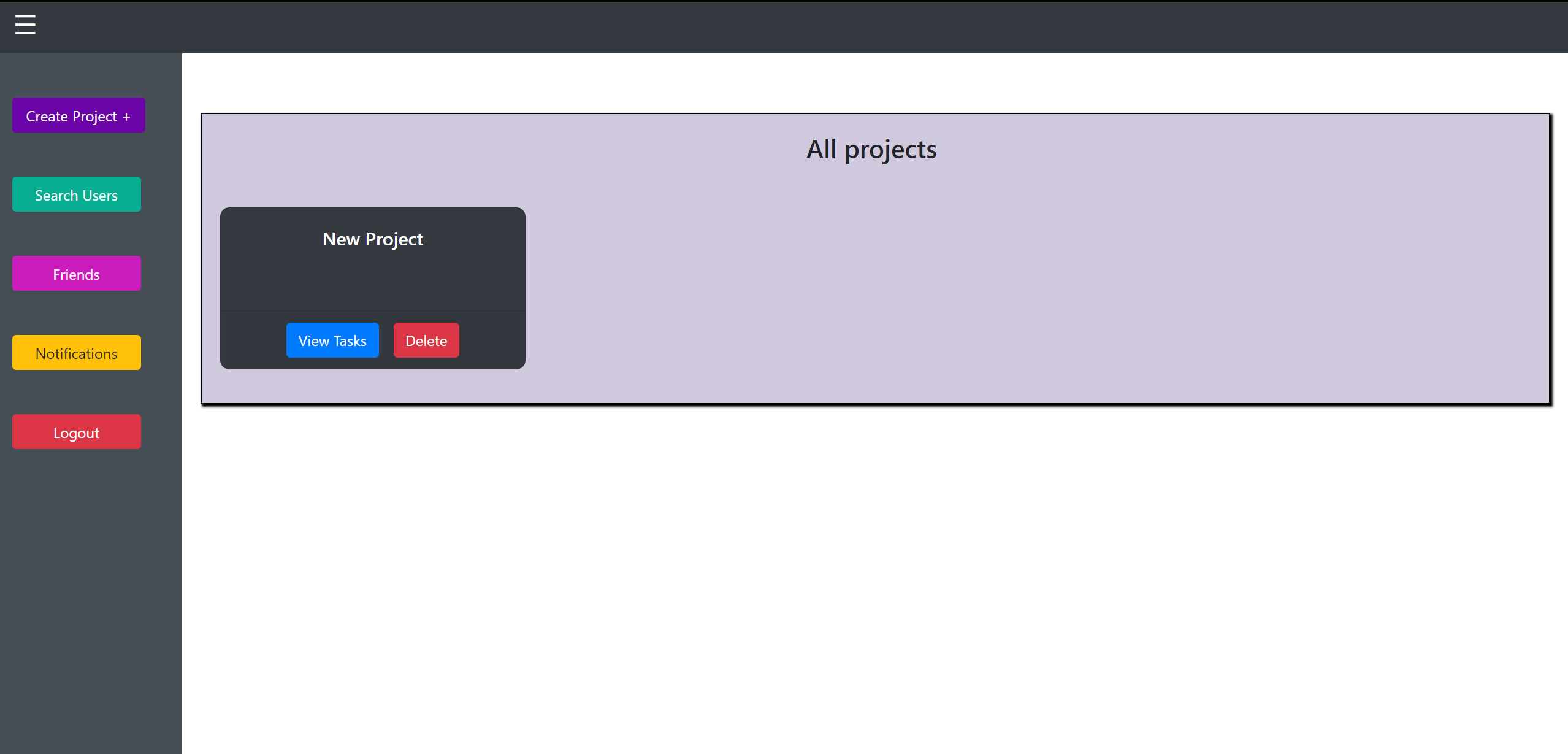
- Component seen right after login. User can create new projects and view their previous projects.
- View Tasks opens a new component where users can see all the tasks in that project.
- Projects can be deleted. The action is irreversible.
- User can search other users who have registered to toDoList app using the Search Users button. User can then add friends they trust.
- Although, adding a particular user cannot be performed again if they are removed.
- User can see the friends once they have been added using the Friends button.
- User can see any friend addition/removal Notifications they have missed that appears in real-time
- User can Logout from any component (page) that they access.
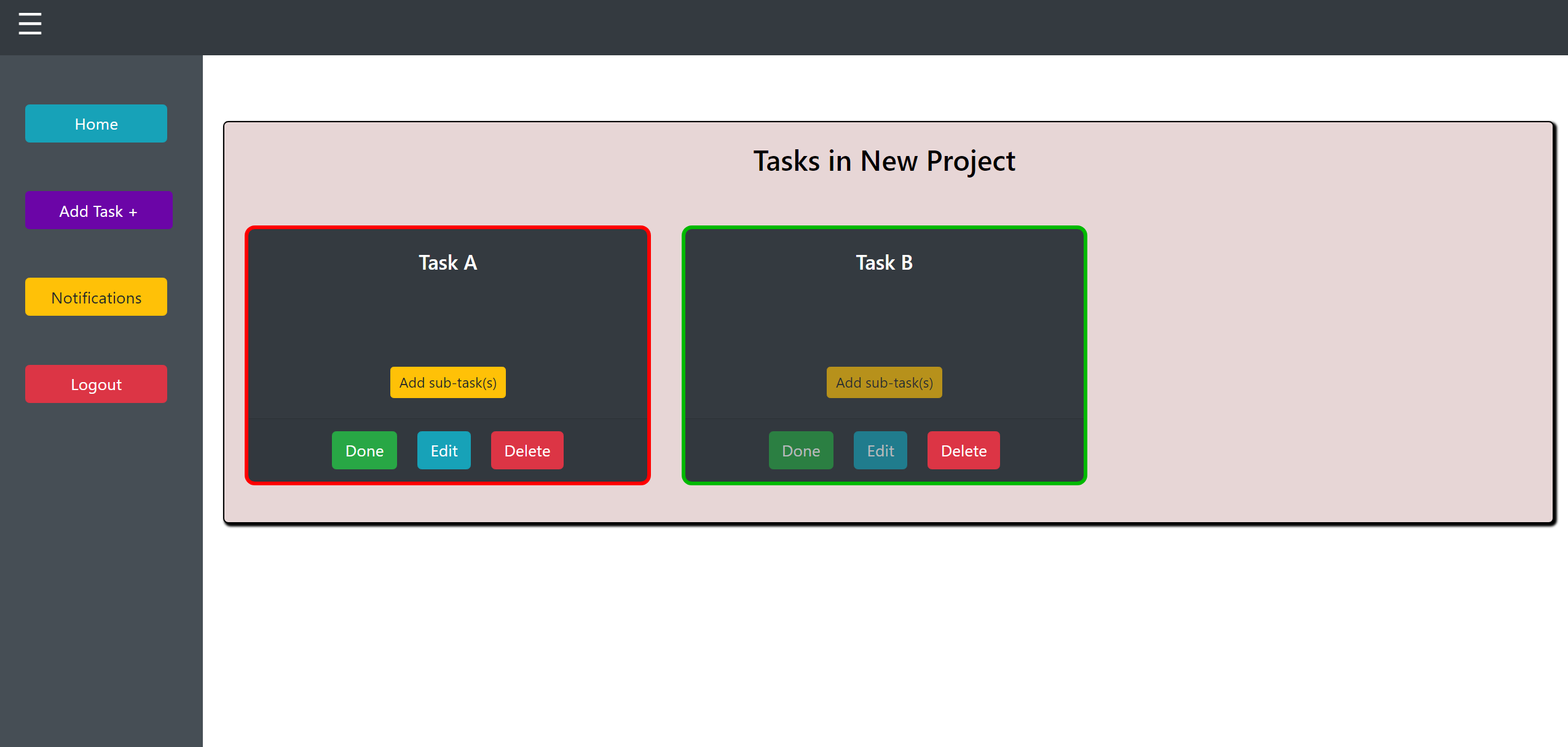
- User can Add new tasks to the project
- User can edit task name, add sub-tasks, mark task as completed and delete tasks.
- On completion of all tasks i.e marking as Done, the task content background changes to green, otherwise, it remains red.
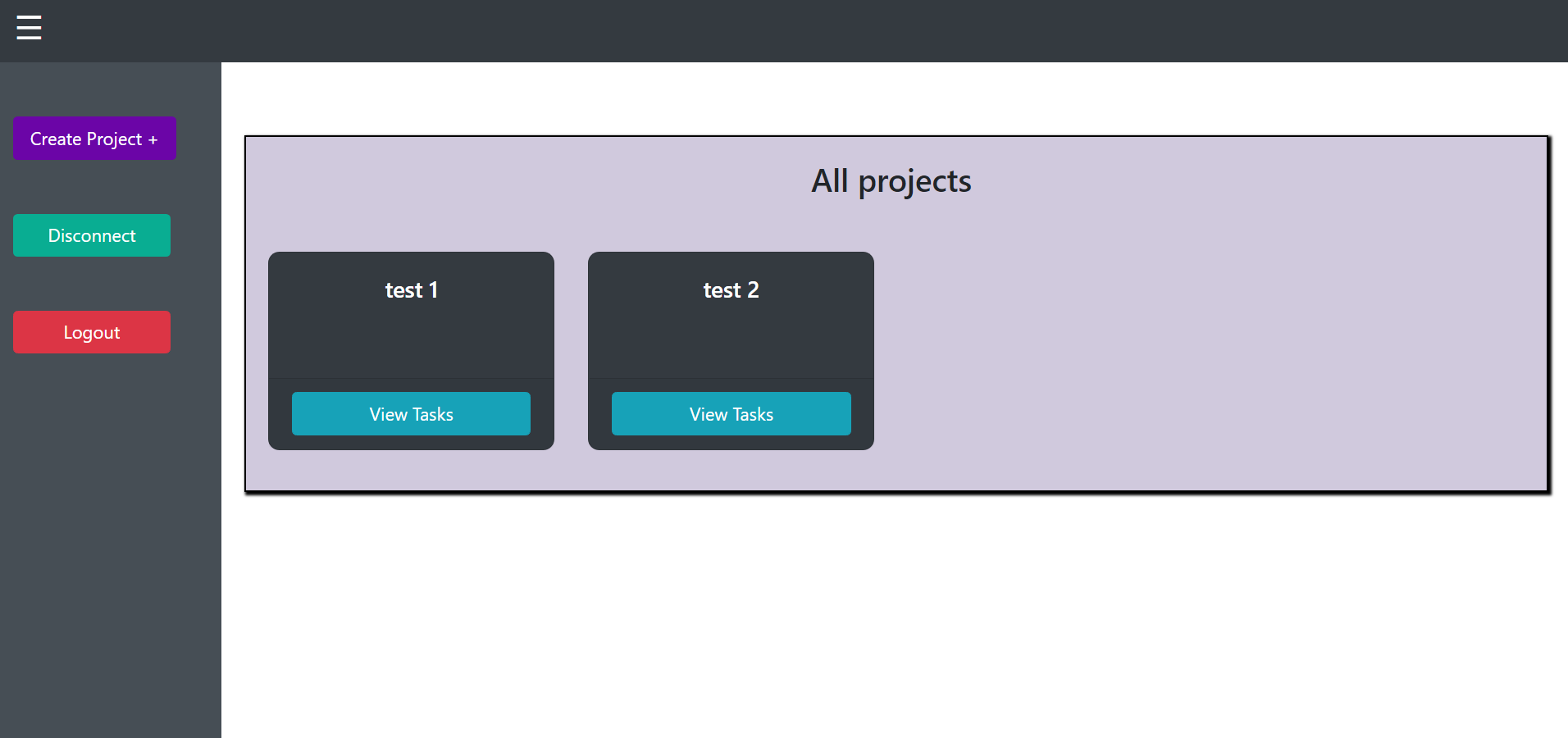
- The component appears once user Connects with a friend from main-home component. User will enter a collab room.
- User will now see projects created by their friend.
- User will receive real-time notifications of all the activities done on the projects/tasks by main user and other friends in the collab room.
- Main user or friends can Undo any changes done by a friend. They can use the button that appears or use Ctrl+Z
- Main user has more authority over their lists and most of their actions are persistent (Undo has no effect). Some actions take precedence when doing Undo operation.
- User has to Disconnect to stop receiving notifications from this collab room.
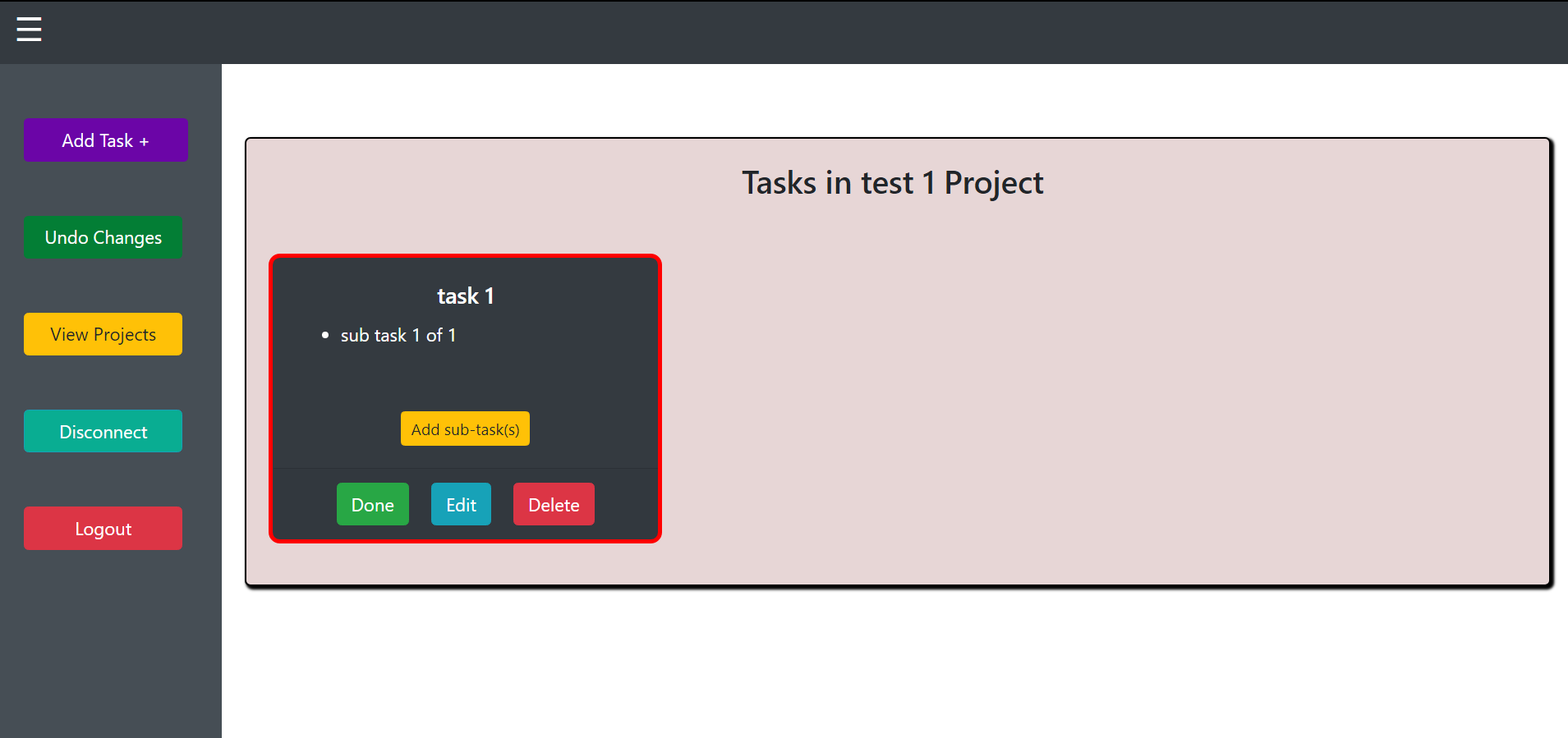
- The component appears once user Views Tasks in a project of a friend.
- User will now see tasks created by their friend in that project.
- All the operation logic mentinoed in Collab-Home applies to this component.